MelGeek Mojo84 Vaporwave Mechanical Keyboard Review & Sound Test
An analytical journey through the MelGeek Mojo84 Vaporwave Mechanical Keyboard's features and personal experience. Discover if it's the typing companion you've been looking for.

Disclaimer: Some links are affiliate. I may earn a commission at no extra cost to you. Thanks for supporting my blog
MelGeek release the new MelGeek Mojo84 Vaporwave this year, which looks directly out of cyberpunk. The technical features set and build components seem very promising at first glance. But can it compete against other established pre-build mechanical keyboards?
Quick Overview: Pros and Cons
Before delving into details, here's a snapshot of my thoughts on the Mojo84:
The Mojo84 strikes a unique chord with its design and performance. Especially the sound and feel of every key stroke really impressed me.
Pros
- Solid build quality with a satisfying heft
- Exceptional typing experience with Kailh Crystal Burgundy Pro switches
- Customizable software with a user-friendly interface, albeit with some compatibility issues
- Impressive sound dampening and smooth keycap finish
Cons
- The weight makes it less portable
- Software compatibility issues on Mac
- A design that may not appeal to everyone
Aesthetic and Build - Directly out of Cyberpunk 2077!
The MelGeek MelGeek Mojo84 Vaporwave impresses not just with its appearance but also its solid build quality. Each key is meticulously crafted to fit snugly, eliminating excessive rattle—something I especially noticed with the space bar. The stabilizers here deserve a shout-out for their exceptional performance, keeping everything stable and quiet.

Although the keyboard is entirely plastic, it doesn't feel cheap. The thickness and sturdiness of the plastic give it a surprising heft, almost giving it a premium feel akin to what you'd expect from an aluminum case. The anti-slip feet are another highlight. They're robust and well-attached, which is a relief as I've seen these become the Achilles' heel in many other keyboards, often wearing out too soon. But with the Mojo84, I get the sense that they'll hold up for the long haul.

The keycaps sport the original MDA profile, which is aimed at providing a comfortable typing posture even during extended use. They might be ABS, but the double-shot molding process ensures that the legends won't fade away easily. The switches are pre-lubed, further enhancing the typing feel, and the hot-swappable PCB is a nod to the enthusiasts who love tinkering with their boards.

Weighing at 1.75kg, the Mojo84 has a presence on the desk, something that I personally appreciate. It stays put even during intense typing or gaming sessions. The dimensions are quite compact, making it a decent choice for those with limited desk space or those on the move.

What I really like is the LED lighting effect at night. The way the lights illuminate through the red legends on the keycaps creates a mesmerizing glow that's looks really cool. It's these thoughtful details that make the Mojo84 not just a tool, but a statement piece on any desk.
Sound Test
The sound of the Mojo84 is soothing and low-pitched, thanks to the gasket mount design and pre-lubed switches. The typing experience is akin to a rhythmic dance, each keystroke producing a satisfying sound that's neither too loud nor too quiet. The stabilizers perform admirably, with little to no rattle on the larger keys, which is a common issue in many keyboards.
Performance and Features
Connectivity Galore
The Mojo84 is a trinity of connectivity with its Bluetooth, 2.4G wireless, and wired connections. Transitioning between up to 8 Bluetooth devices, or opting for the reliable 2.4G wireless or wired connection is seamless. The 1000Hz polling rate on both 2.4G and wired connections ensures that your keypresses are registered with minimal latency, crucial for both fast typists and gamers.
Customization with MelGeek Hive
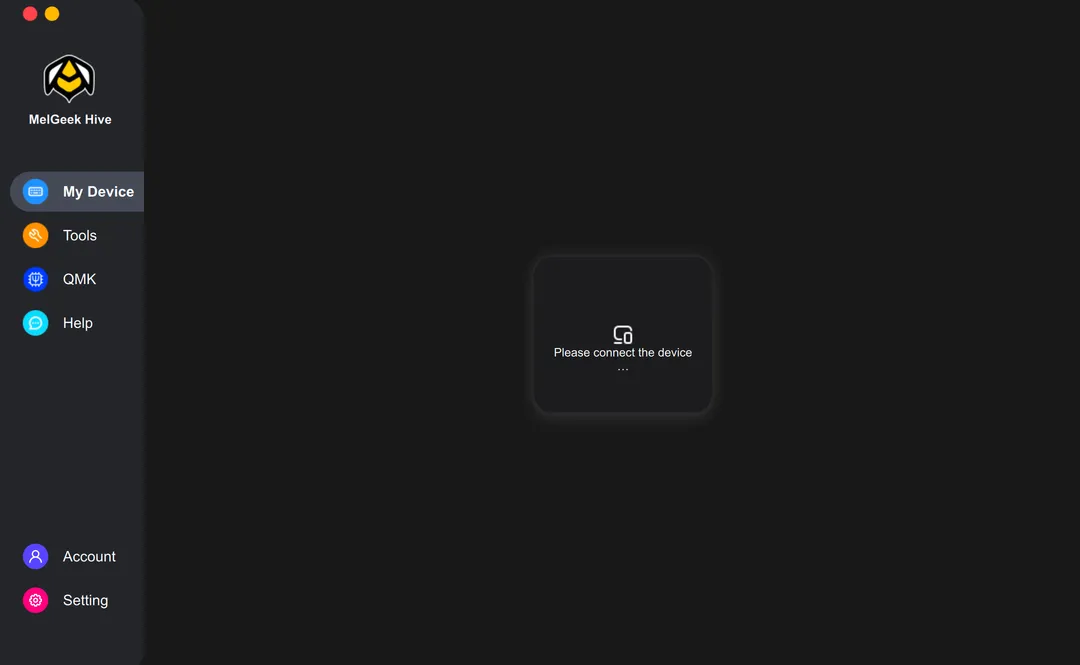
MelGeek's custom software, named "Hive," offers a straightforward and user-friendly way to get the most out of your Mojo84. The software allows for comprehensive customization, from remapping every key to setting up various LED modes to suit your style or mood. A standout feature of Hive is its unique mouse testing functionality, which lets you analyze the polling rate and more, providing insights into your mouse's performance.
However, it's not all smooth sailing. I encountered some hiccups with Hive on my Mac, particularly with permission issues that hindered its functionality. Thankfully, these problems were absent on Windows, where Hive worked flawlessly. The interface on Windows is intuitive and easy to navigate, making the customization process a breeze
CoolKiller CK75 - Alternative to the Mojo84 Vaporwave

The CoolKiller CK75, sharing the same 75% layout as the Mojo84, presents a more budget-friendly alternative. Its unique design has a certain appeal, especially for those who are drawn to the Mojo's aesthetic. However, it's important to note that the CK75 doesn't quite match up to the Mojo84 in terms of programmability and build quality. The CK75's construction, while decent, doesn't feel as premium or robust as the Mojo84.
Despite these drawbacks, the CK75 still stands out as a commendable option. For anyone seeking a more affordable keyboard that echoes the style of the Mojo84, the CoolKiller CK75 is certainly worth considering. It offers a balance between price and design, making it a viable choice for those not looking to splurge but still wanting a keyboard with a distinctive look.
Value for its Price
The MelGeek MelGeek Mojo84 Vaporwave carries a price tag that's justified by its build quality, feature set, and the level of customization it offers. It's a solid investment for anyone looking to enhance their typing experience without compromising on aesthetics. Everyone who is looking for a extremely good sounding pre-build mechanical keyboard that performs right out of the box and without extra modding, the Mojo84 Vaporwave is your perfect match!
Overview of Specifications
| Feature | Specification |
|---|---|
| Layout | ANSI 75% |
| Number of Keys | 84 |
| Hot-swappable Support | Yes |
| N-key Rollover Support | Yes |
| Backlight | 16-Million-Color RGB LED |
| Compatible Systems | Windows, Mac, Linux, iOS, Android |
| Frame | Plastic Frame |
| Keycap | ABS Double-shot |
| Switch Type | Factory Lubed Kailh Switches |
| Interface(s) | Bluetooth & 2.4G & Wired |
| Bluetooth Version | Bluetooth 5.1 |
| Battery Capacity | 4000mAh |
| Wireless Working Time (Backlit off) | Up to 740 hours |
| 2.4GHz Polling Rate | 1000Hz/1ms |
| Bluetooth 5.1 Polling Rate | 125Hz/8ms |
| Wired Polling Rate | 1000Hz/1ms |
Conclusion and Recommendation
The MelGeek MelGeek Mojo84 Vaporwave stands out as a well-crafted mechanical keyboard, notable for its satisfying typing feel and pleasing sound profile. Priced at $219.99, it does fall into the higher end of the keyboard market. However, this cost is reflective of its superior build quality, which I believe justifies the investment for those who value durability and performance.
While the MelGeek software does a great job in customization, it could benefit from improved Mac compatibility. The initial setup on macOS can be a bit of a hassle, but once past that hurdle, the software is quite intuitive and efficient in programming the keyboard to your preferences.
Whether you're into gaming or need a reliable keyboard for daily work, the Mojo84 is versatile enough to meet a wide range of needs. Its blend of style, functionality, and build quality makes it a worthy addition to any setup, particularly for those who appreciate a keyboard that feels as good as it looks.
Share Your Thoughts
I'm eager to hear from others who have used the Mojo84. What's been your experience? Drop me a line at [email protected] with your thoughts or any feedback on this review. Your input is invaluable in enriching the conversation around this intriguing keyboard.